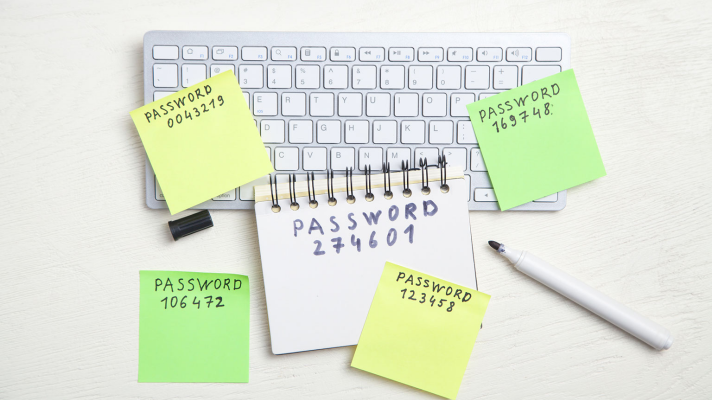If your windows update to the latest version you’ll see something like the below image on your taskbar, it’s called Windows News and Interests app.

Now if you are here, you must don’t like this. I don’t like anything flashy on my taskbar. To get rid of this, you need only three clicks. Just follow the steps.
- Right Click anywhere on your taskbar
- Click News and Interests
- Now turn it off, that’s all
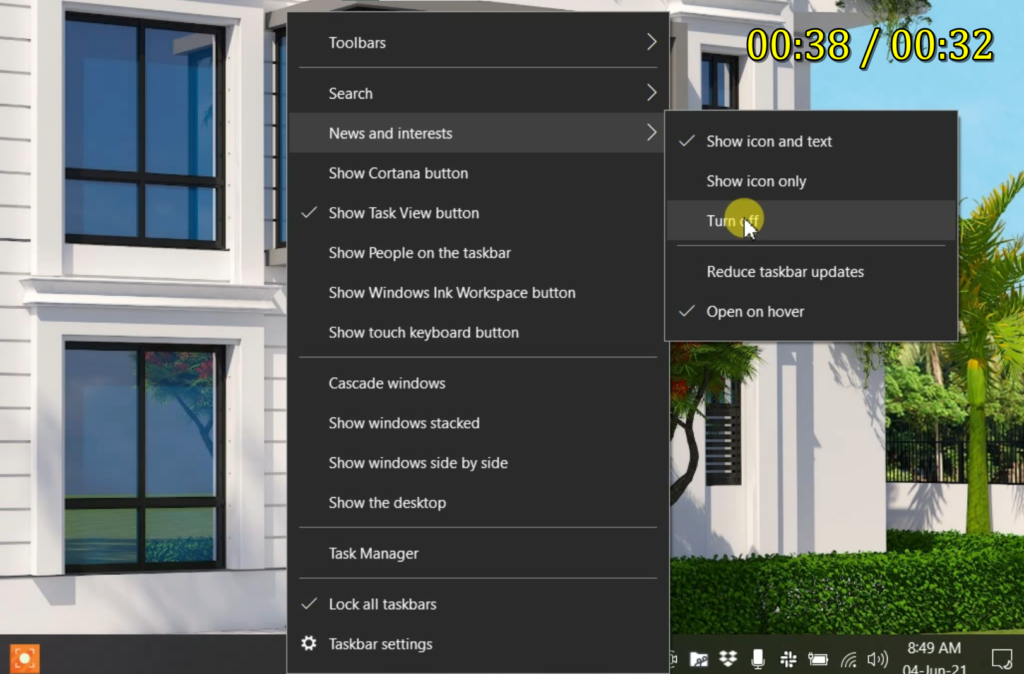
You can also follow our youtube video.